Nutze unser LIVE Banner für deinen TS³! Die Uhr updated sich automatisch.
Um ein solches Banner zu nutzen, musst du dies lediglich in den TS³ Einstellungen eintragen, siehe Bild.
Beachte, das Gfx Intervall muss auf 60 stehen und die Größe auf "Anpassen, Seitenverhältnis beachten".
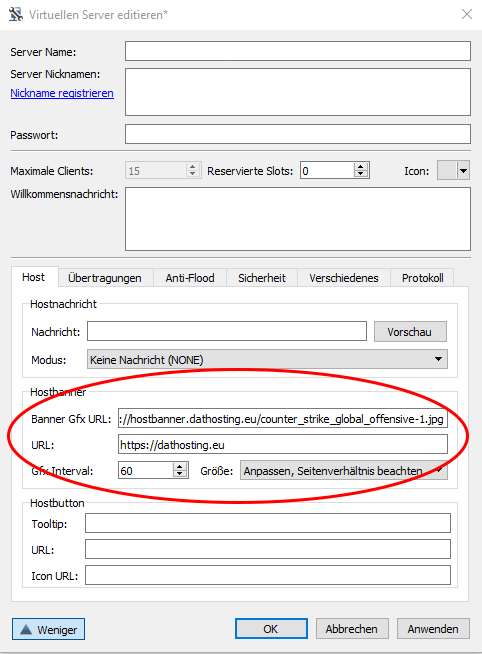

https://hostbanner.dathosting.eu/gothic-1.jpg

https://hostbanner.dathosting.eu/age_of_empires-1.png
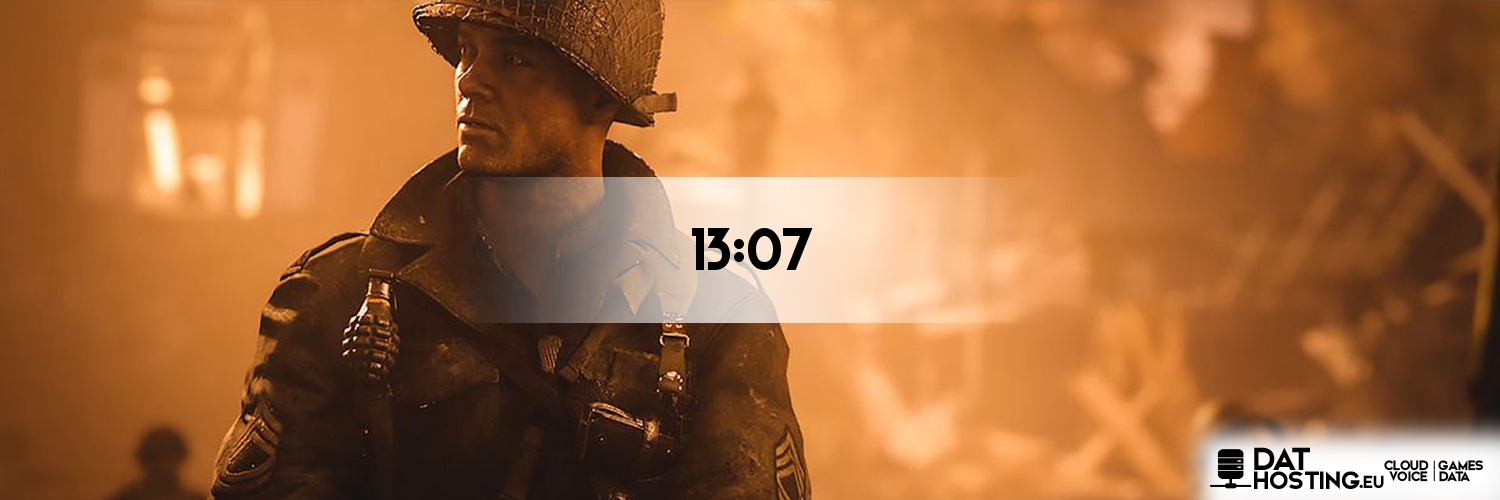
https://hostbanner.dathosting.eu/call_of_duty_ww2-1.png

https://hostbanner.dathosting.eu/counter_strike_global_offensive-1.png

https://hostbanner.dathosting.eu/dota-1.png

https://hostbanner.dathosting.eu/farcry_5-1.png

https://hostbanner.dathosting.eu/fifa_18-1.png

https://hostbanner.dathosting.eu/fortnite-1.png

https://hostbanner.dathosting.eu/gothic_4-1.png

https://hostbanner.dathosting.eu/grand_theft_auto_v-1.png

https://hostbanner.dathosting.eu/hearthstone-1.png

https://hostbanner.dathosting.eu/landwirtschafts_simulator_15-1.png

https://hostbanner.dathosting.eu/lol-1.png
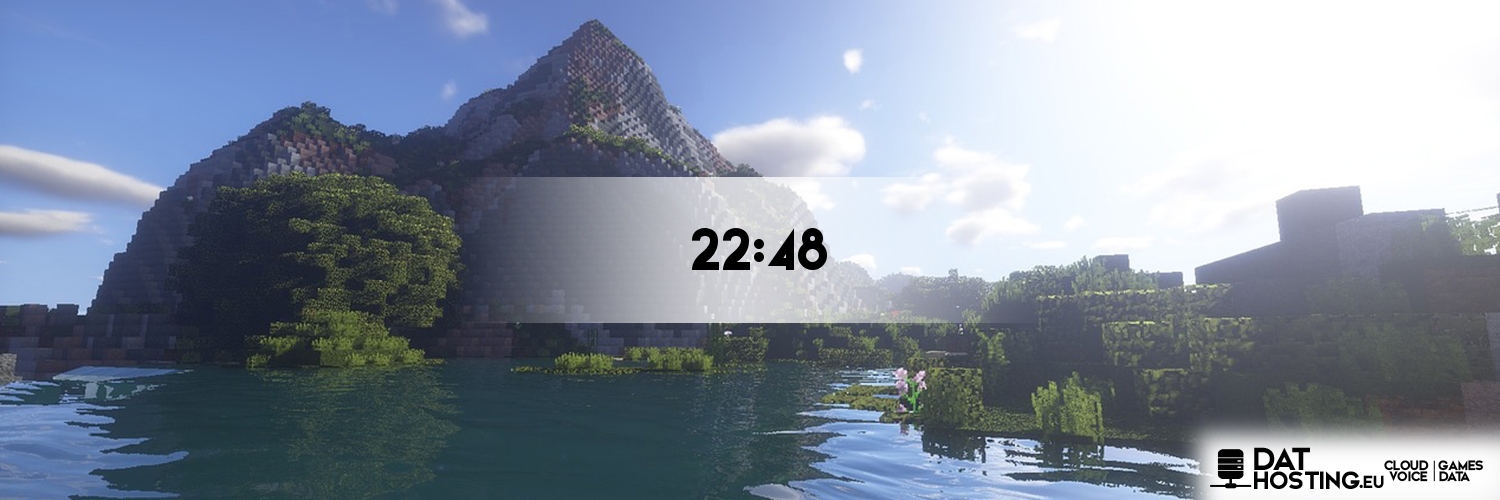
https://hostbanner.dathosting.eu/minecraft-1.png
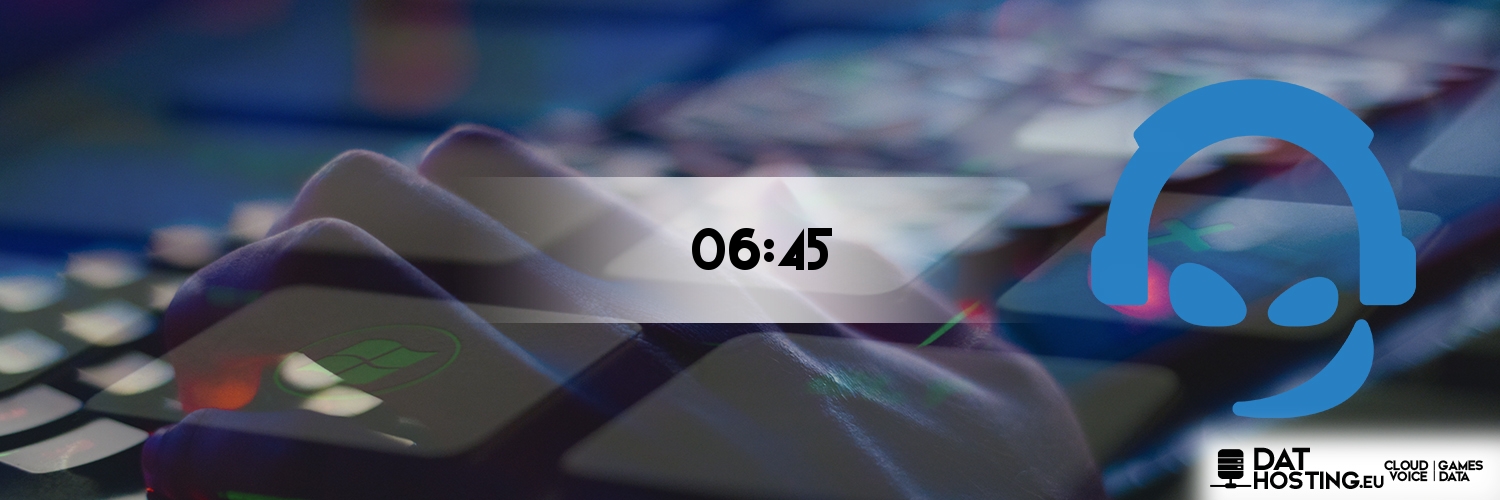
https://hostbanner.dathosting.eu/multi-1.png
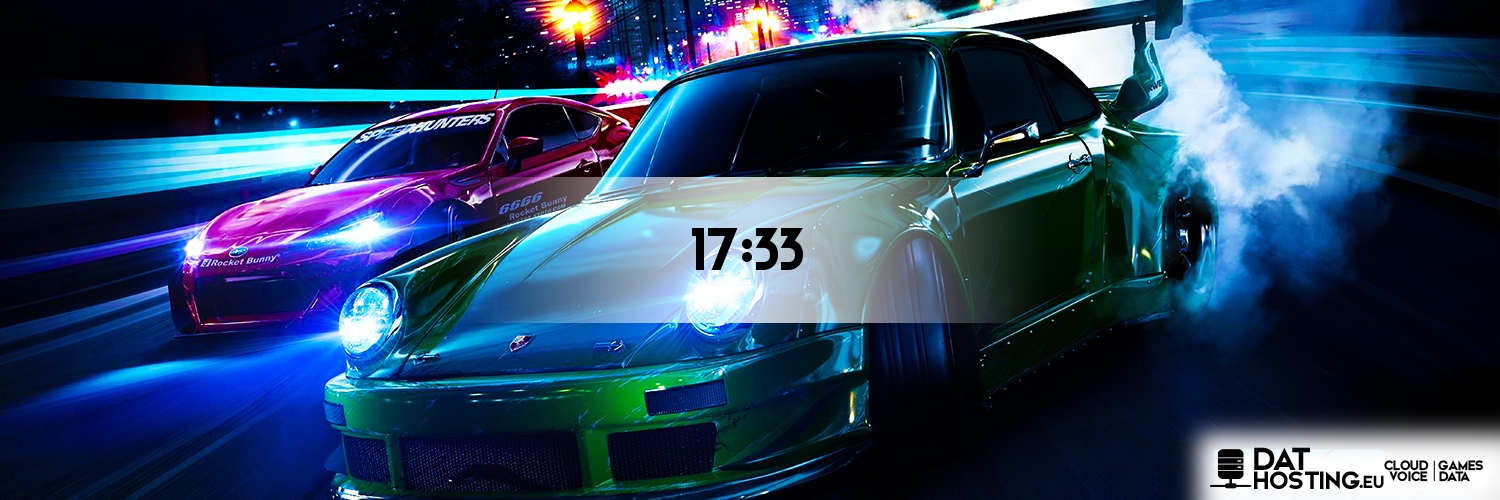
https://hostbanner.dathosting.eu/need_for_speed-1.png

https://hostbanner.dathosting.eu/playerunknown's_battlegrounds-1.png

https://hostbanner.dathosting.eu/rainbow_six_siege-1.png

https://hostbanner.dathosting.eu/random-1.png

https://hostbanner.dathosting.eu/warframe-1.png
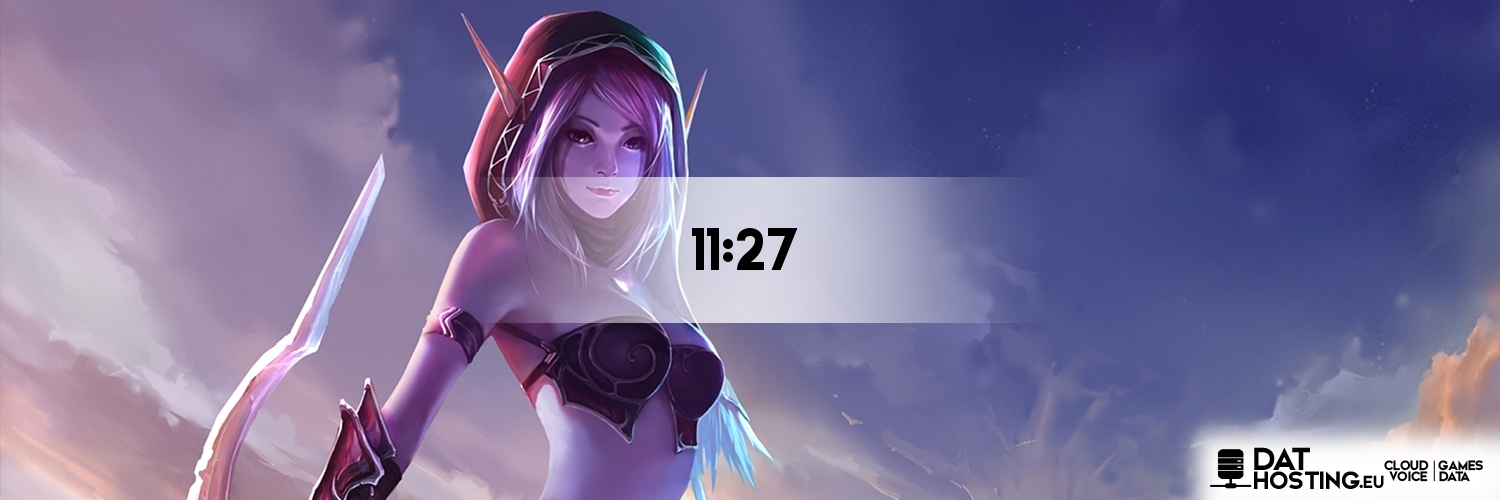
https://hostbanner.dathosting.eu/wow-1.png
© DAT Media UG (haftungsbeschränkt) | 2015-2024